Guide:- How To Access Mortal Kombat’s Augmented Reality Features
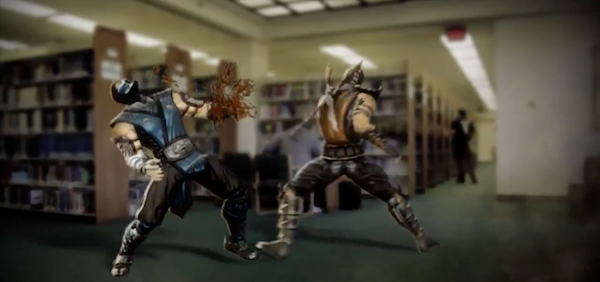 The initial announcement trailer for the PlayStation Vita version of Mortal Kombat featured series regulars Sub Zero and Scorpion battling it out in a series of real world locations, emphasising the portability of the game. Some took this this as an indication that the game would feature an augmented reality mode in which your characters could battle it out in your environment, much like the Vita launch title Reality Fighters.
The initial announcement trailer for the PlayStation Vita version of Mortal Kombat featured series regulars Sub Zero and Scorpion battling it out in a series of real world locations, emphasising the portability of the game. Some took this this as an indication that the game would feature an augmented reality mode in which your characters could battle it out in your environment, much like the Vita launch title Reality Fighters.
However it appears that augmented reality was not initially a planned feature. Inspired by the announcement trailer and philosophy of “Fight anyone, anywhere,” Netherrealm decided to implement a hidden Easter Egg available in Practice mode that allows the user to play Mortal Kombat in an arena looking out over the real world, supplied by the view seen from the Vita’s rear camera.
The arena itself is inspired by the Kombat Tomb, which was an environment from Mortal Kombat 2. Instead of looking out into the horizon of Outworld, the user can see the fighters looking out over wherever they may be. As an added bonus for longtime fans of the series the Kombat Tomb AR arena includes the original bird Sprites for Mortal Kombat 2 flying across the background as well as the original background music composed by Mortal Kombat team veteran Dan Forden.
So, how do you access this special hidden feature? Read on to find out.How to Launch AR Functionality:
Step One: Enter Practice Mode (this can be found in the Training section on the main menu)
Step Two: At the Character Select Screen, press Triangle to bring up the arena select screen
Step Three: At the Arena Select Screen press Left Shoulder button and the Right Shoulder at the same time to enable AR mode. You will know you have done this correctly if you hear Shao Kahn’s laugh
Step Four: Select your characters to enter Practice mode.
Now you can take your kombatants anywhere with you and, if it amuses you, snap screenshots using the Vita’s screen capture function. For those unaware you can take a screenshot of whatever you have playing on your PlayStation Vita by pressing the Playstation button and the Start button together at the same time. All screenshots will be saved in the Vita’s photos folder and can be exported to your computer using the Content Manager App.
Here are some pictures we’ve created using the feature:
Mortal Kombat is available to buy right now on PlayStation Vita. We recently posted our full review, which you can read here. In summary, for those that cannot be bothered to read it, we loved it. If you own a Vita and like fighting games then you owe it to yourself to buy this game.










